Frequently Asked Questions

Why can't I see the figure or the drawings of the chords?

- E-Chords was built to work under every web browser, including on mobile devices, but we recomend you use Mozilla Firefox or Google Chrome. You can download the latest version and use it completely free;
- Maybe your browser is disabled for JavaScript.
The following describes how to enable it on Firefox. For other browsers, please refer to the documentation provided by the software developer.
- Open the browser
- Follow Tools, Options, Content and mark Enable JavaScript

Why I can't watch the videos?

The videos on E-Chords are published in HTML5 format. This means that if you are logged as a Premium Member and running a modern web browser, you're able to watch the videos.
For some reason the video doesn't work, please check these instructions:
- Your browser must have cookies enabled. You can even try to set your cookies to "LOW" and give another try;
- You need to be logged on the site with username and password;
- If you have a firewall running on your computer maybe it is blocking the site so turn it off and test it;
- For the old videos, you need Windows Media Player installed. Just click HERE and download it.
- You should check your account in another computer to be sure that there is nothing wrong with yours. If the problem persists, please “print screen” the page with the trouble and send it to us.

I'm a MAC user and why I can not watch the videos?

Maybe, the reason is why the browser (Safari) wants to play the video but it’s not able to do that because of a missing plug-in. Downloading the Windows Media Player plug-in will fix the issue except if Safari doesn't use Windows Media Player to play videos in the browser. It uses QuickTime. Instead of downloading Windows Media Player, we recommend you download Windows Media® Components for QuickTime, by Flip4Mac™. It can be downloaded at: http://www.microsoft.com/windows/windowsmedia/player/wmcomponents.mspx.

I paid for a Premium subscription but I still don't have the Premium benefits, why?

1- When you upgrade your account, you use a financial system that allows our system upgrades your account. Sometimes it can takes some minutes or until a day to update it, but you just need to logout and login.
2- When you use e-checks, for paying your upgrade, the system spends more time to make it premium. Generaly, it takes until 3 days. The update is automatic and you don't need to worry about it. If the problem persists, please contact us.

Can I use E-Chords for free?

Yes, you can use the site for free as long as you want, but as a Premium Member you have access to several exclusive features. Take a look at the prices and the difference between a free and premium user clicking HERE.

What are the payment methods?

You can check all the prices and payment methods by clicking HERE.

How can I get my username and password if I forgot them?

You just need to click Forgot Password link above the blank where you should insert it.

How do I upgrade my account into Premium?

First of all you need to create a free account just informing your Name, Username, E-mail address and a Password, after that you choose a payment method and confirm it. Your account will be upgraded in some minutes and you will can use the exclusive features!

How do I get the activation code for BillionChords Dictionary?

BillionChords Dictionary is a great software that allows you to
try many variations of guitar keys and the activation code is free
for Premium members who upgraded their accounts for subscription
longer than a six months subscription. For getting the BillionChords
Serial you have to open it, click "Help" and "About". Note down
the Serial (it’s not possible to copy it) and send
it for us. The Serial shouldn’t be "00000000" or "000000000".
If necessary you will need to uninstall it and reinstall it, but
you can download it as many time as you need.
You can download
BillionChords Dictionary for free and try it.

How do I get the activation code for TabPlayer software?

In fact, you don’t need of an activation code for TabPlayer, it’s a freeware. Please, visit the TabPlayer homepage for more details. You can donate some value, if you want.

I installed BillionChords Dictionary in my computer, but I can't find it. Where it is?

Please, try on menu Start/Programs.

I had an active account, but for some reason I don't have access to the Premium benefits. Why?

When you upgrade your account, you active an automatic recurring
billing that keeps your account Premium, but if some financial issue
ocurres you will have problems to access the premium benefits. Please,
take a look at the reasons and solutions below:
1- Your credit card has been charged, but the financial company
did not allow our system to upgrade your account.
Solution: Please, wait until the payment clears in our system.
It can takes until 3 business days.
2- Your credit card number changed.
Solution: You need to log into your Paypal account and update
this information.
3- The credit card expired or the account in Paypal was cancelled.
Solution: You just need to log into your e-Chords account
and upgrade it as the first time.
4- Check if you are logged into e-Chords using the correct username and password.

How do I correct a wrong chord in a song?

First of all, you need to be logged into your account, after that, open the song and click "Correct", read the instructions and make the necessary changes. The correction will be available as soon as possible.

How do I request a video class of some song?

For doing this, you need to be a premium member. Click Request Video, look for the song if it is in the list. If it is, just click the check box, if it is not, insert the Artist and the Title in the blank.

I am a Premium member, but I can't access my songbook. Why?

1- Our server had some problem.
Solution: Please, contact us to notify the issue. Our team will resolve this problem as
soon as possible.
2- Your financial information is outdated.
Solution: If you have paid only using your credit card. You
just need to log into your e-Chords account and upgrade it again as the first time.
Solution: If you have paid using a Paypal account. Please,
log into your Paypal account and update the financial information.
3- Your credit card or Paypal account has been charged, but the benefit is not working.
Solution: Please, wait until the payment clears in our system.

I have paid twice for upgrading my subscription. What should I do?

Please, just contact us and send at least one payment order.

How do I cancel my membership?

If you are absolutely sure that you want to stop your subscription with us, please follow the instructions below:
solution 1: Stop the Recurring Billing in PayPal:
- Log in to your PayPal account.
- Click on "Activity" and then on "Advanced Filters".
- Click on "My Preapproved Payments".
- Click on "View the Agreement" next to the merchant agreement you want to cancel.
- Click on "Cancel" or "Cancel automatic billing" and follow the instructions.
solution 2: You can also contact PayPal Customer Service by phone:
- Go to the PayPal website (www.paypal.com).
- Click on "Help & Contact" at the bottom of any page.
- Click on "Call customer support Us".
- Log in to your PayPal account.
solution 3: But, if you think this is a lot of work, we can do it for you as well.
- Just contact us at https://www.e-chords.com/faq.htm
- Send to us your username, email or your order id and we'll do it for you.
If you paid using only your credit card and you didn’t use a PayPal account, you should contact your credit card company requesting them to cancel the automatic recurring billing, because we can’t get and change any information.
You can reactivate your account whenever you beep.
Instructions
Before you fill up the form bellow, please note the following points:
- If you are experiencing troubles viewing part of the music, printing the lyrics or any other kind of trouble, please read our FAQ above.
- If you wish to request some music, do it by clicking here and be sure that the music does not exist in the site by doing a search by artist, music title or even by lyric part.
- If you want to request your BillionChords activation code please send us the serial number of your software, your username and, if possible, the number of your transaction.
- If you'd like to request some music by email keep in mind that we'll only answer you after the music is found.
- If your going to ask us something regarding your account please provide your login name.
- We'll answer your email as soon as possible but it's not guaranteed to be done immediately due to the huge requests we receive everyday.







